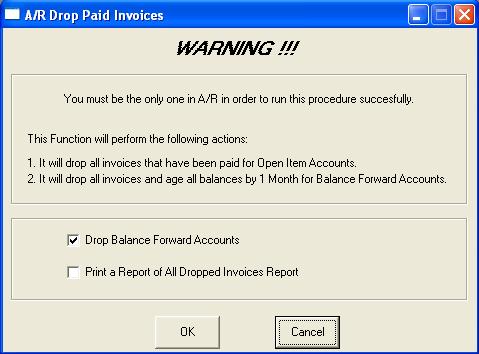Drop Paid Invoices
Drop Paid Invoices is done at month end, or before you run reports or statements. It will clear out invoices and checks that have a zero balance. Drop Paid can be run at any time and as many times as necessary.
Drop Balance Forward Accounts: Most companies do not use Balance Forward accounts; all customers are Open Item. The defaults are set in Accounts Receivable Variables > Customer 1 tab. In this case, it does not matter if you leave this checked or not. In the case that you have some customers setup as Balance Forward, it will 'Age' the account. I.E. it will move the current to overdue, overdue will move to over 30 etc. Balance Forward is not commonly used because it does not keep all activity in the account balance; it only keeps the full detail for the current period and running totals for past periods. In all cases the detail will always remain in AR history.
Drop Paid Invoices Report: This will print a report of all the transactions being dropped. This report is not mandatory as this information is retained through AR history.